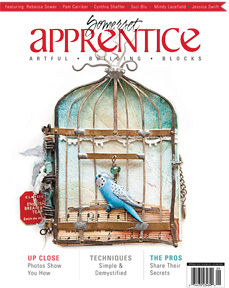Hi there! How has your week been? We are doing very well here, just getting ready for summer and enjoying lots of warm sunshine. Grace asks everyday, “How many more school days till Summer?” I remember that feeling – you can hardly wait to have lazy mornings in your pj’s, endless afternoons running around the neighborhood with friends, hoping to hear the ice-cream truck approaching. No homework. Picnics in the park. Going to the beach. Wearing your swim suit all day. Childhood summers – I have many fond memories…
Nowadays, filling the house with fresh peonies is a sure sign that summer is around the corner. Friends and family have been bringing me bouquets almost weekly! My two little Peony bushes only gave 6 blooms this year. I hope next year will produce a larger bunch. Let me know if you have any tips on making more pop!
I have been challenging myself to arrange some still life compositions to shoot outside of the product shots I take for the shop. This series featuring three amazing, King Peonies in coral was such a delight to photograph. I had to cut myself off. Enjoy…







In case you are wondering, the backdrop is a vintage map of Rome and the other props are vintage goodies I have laying around my studio. It was fun to pull objects together and find harmony and balance in their arrangement. I did my editing in Photoshop using the Rad Lab plugin and I shot with my Canon XS Rebel with the Canon EF 50mm f/1.8 II Lens.
Have a lovely Thursday!
xo,
Ivy